Overview
While the very first week’s task for CSA were for the most part easy to do, there were a few errors I ran into that I feel are worth mentioning in this blog. I believe that by blogging about my errors here, I will be less likely to make the same errors again as I progress through the course. I also hope that this will help out anybody who is not sure how they should go about resolving these same errors.
Error 1: None of my Commits Going Through
Initially, we were tasked to run our GitHub Pages website locally so that we could test out the environment and ensure that everything was working fine. When I finally decided to commit my changes so that everybody on the Internet could see them, I noticed that a series of commits failed to get through according to GitHub Actions and commits, as shown in the two images below:
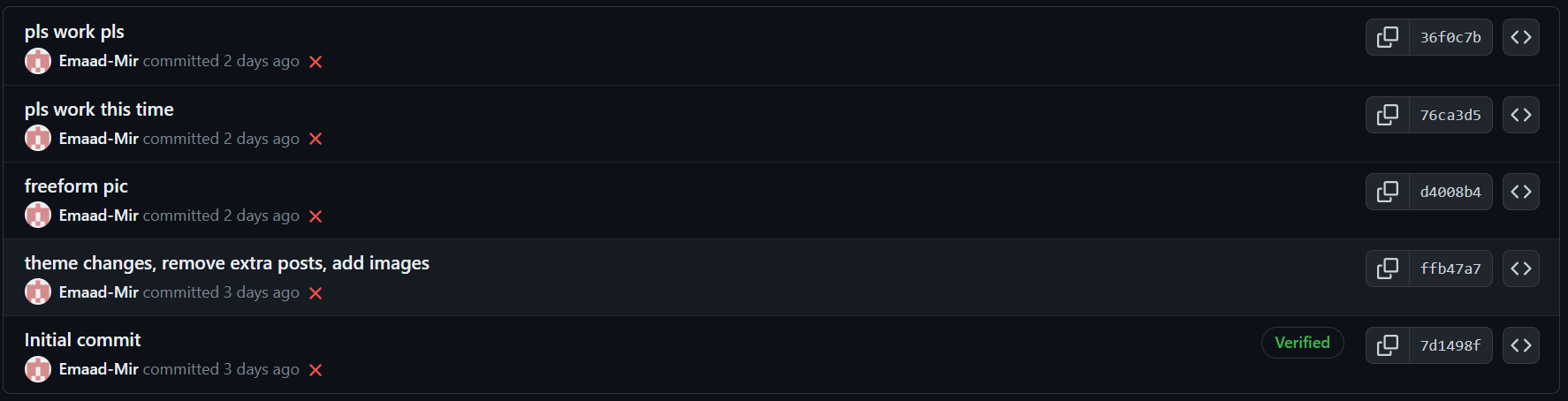
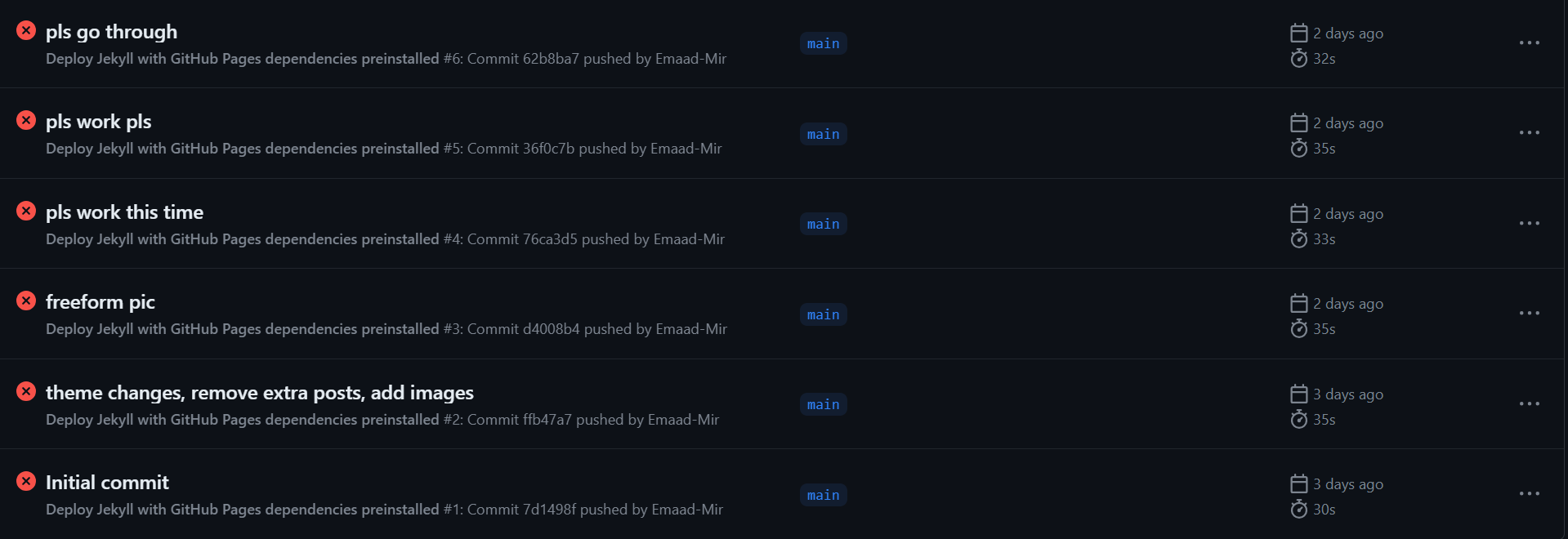
When I looked into GitHub actions to see what jobs had failed, I saw this error message:
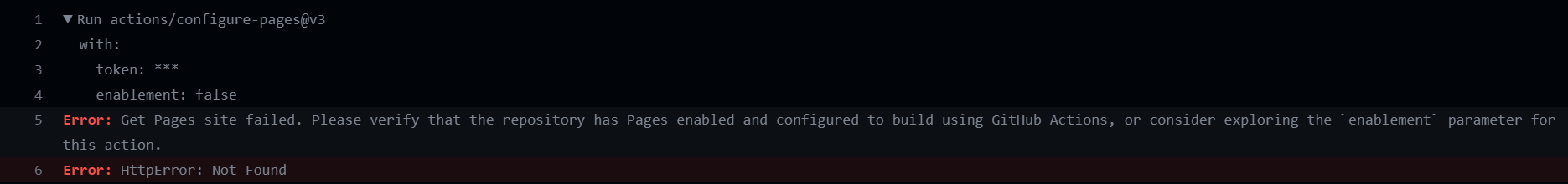
Looking at the parameter “enablement” being set to false, I figured that I had to look into the config.yml and workflow files in the repository. However, after carefully looking through both files, I found nothing related to that parameter. I then reread the error to make sure I fully understood it, and then I realized that the problem was not within the files of the project, but rather within the settings of the repository, which can easily be accessed on the GitHub website. Upon checking the settings, I found that the repo was not being built from any branch, which indicated that GitHub Pages was essentially disabled. To fix the problem, I made it so that the repo was built from the main branch, and once I did that, all of my commits began to successfully go through, as shown below:
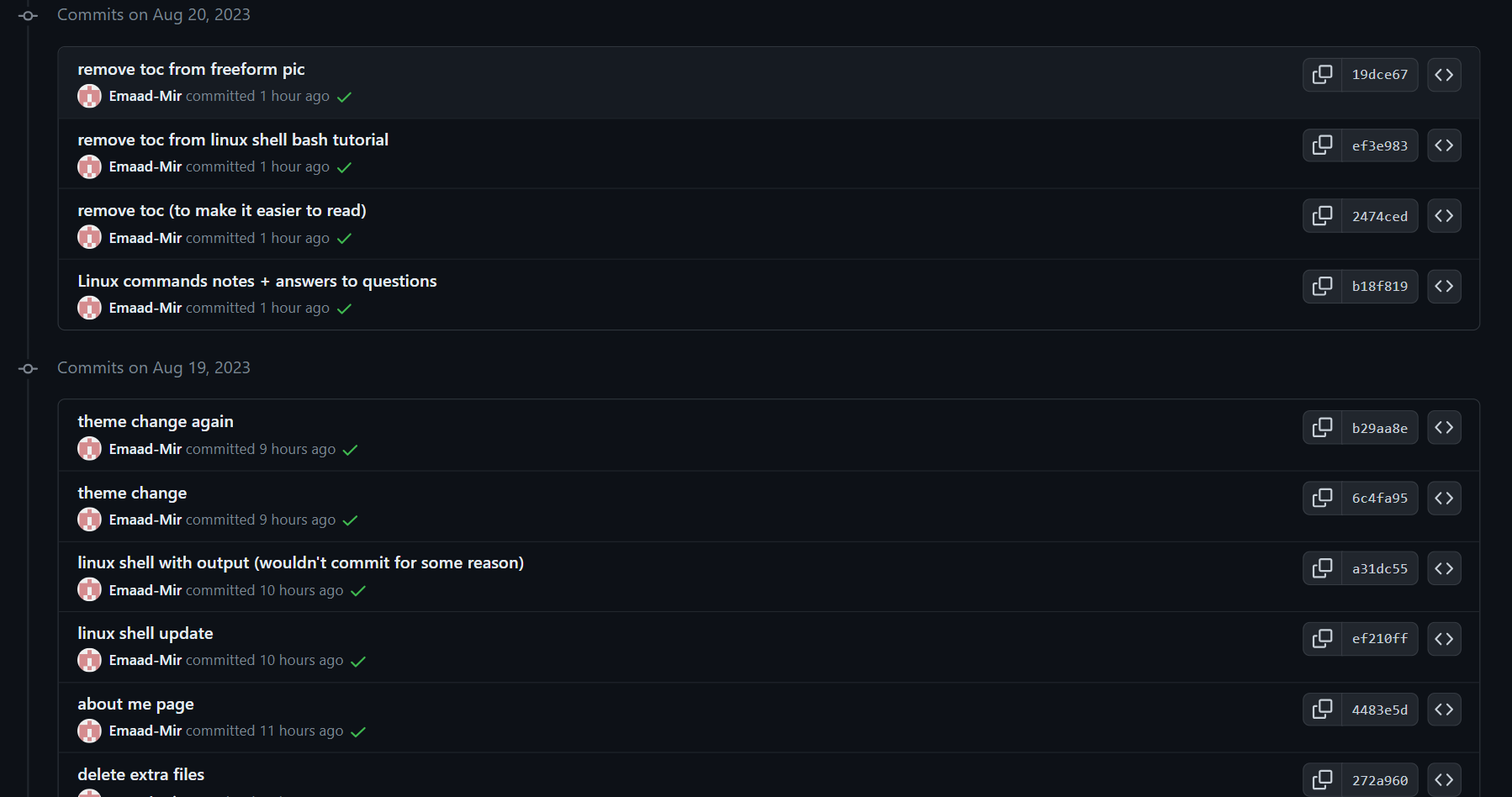
Error 2: The “make” command not working
As I progressed through the guide provided for the tools setup and installation processes, I at last encountered the portion of the guide that showed you how to run your server locally. In the guide, it instructs us to use the “make” command along with a reference of a list of several “make” commands to get the server to run locally. However, upon using the make command after installing all required packages, the terminal would say that the server has stopped and that there is nothing for make to do. As a result, rather than using the make command, I decided to use “bundle exec jekyll serve” to help get the server to run locally, as that is a command that I have been familiar with for a while as I have created GitHub Pages projects. When I used the bundle exec jekyll serve command, I got this result,
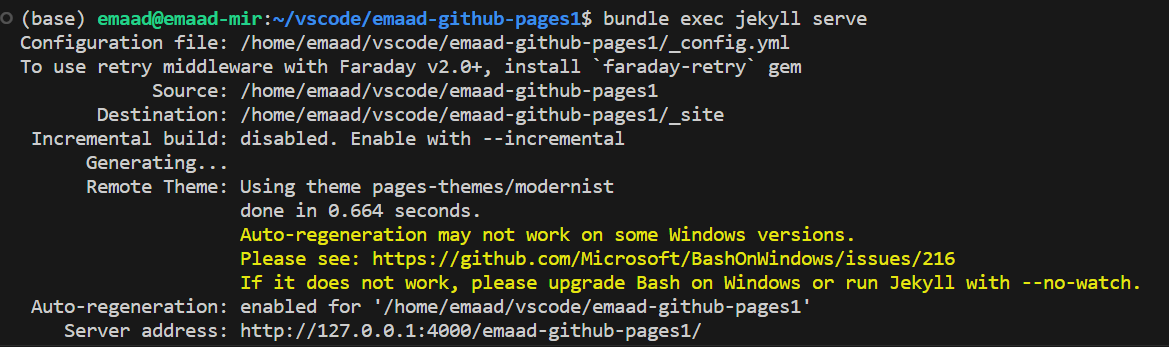
which indicates that the server is running locally like it is supposed to. As I am typing this, I actually have found the “make” command to suddenly start working for me, which provides me another way of running the server locally whenever I want to. Although both commands are perfectly valid to use, I prefer to use the bundle exec jekyll serve more, as I know exactly what to expect from it and how to solve any issues related to it should there be any (more experience with it overall).
Reflection
I am really glad that I took the time to talk about my errors here, as I know that it is something Mr. Mortensen has encouraged us to do in the past. I also believe that error logging in this way will allow me to look back at this later on and provide me with detailed solutions to these errors should I run into them again (hopefully not though). As usual, with any kind of error blog that I make, I always make it for other students who could possibly run into the same error later on and not know what to do even after looking deep into the Internet.