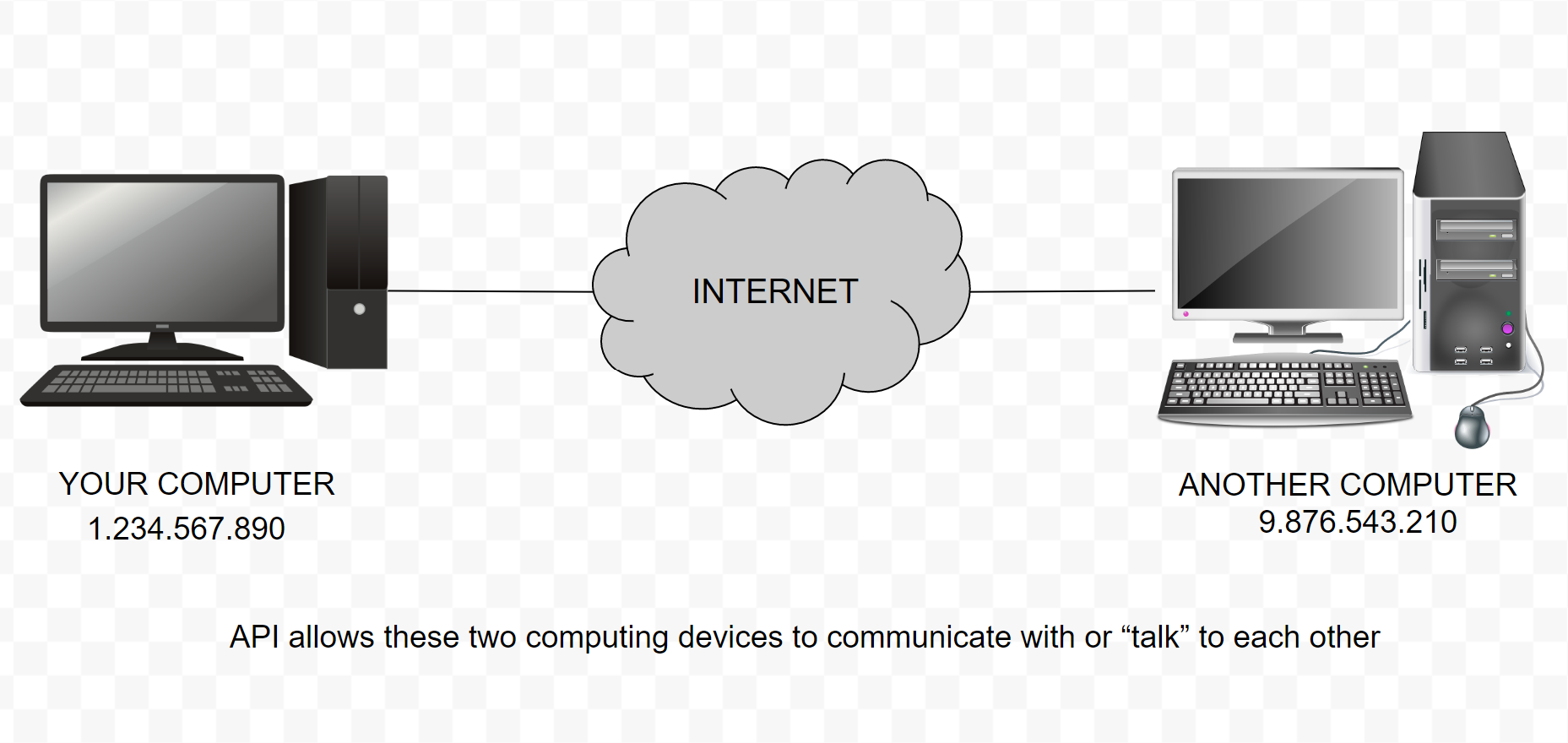4.1 Collegeboard Notes
This post has notes that I took from the videos about the internet, as well as some things that I took away from watching them.
- 4.1: Daily Video 1
- 4.1 Daily Video 1 Vocabulary Practice/Takeaways
- 4.1: Daily Video 2
- Daily Video 2: Takeaways
- Personal Takeaways
- MCQ Results
- Internet Diagram
4.1: Daily Video 1
- Computers are capable of sending and receiving data through packets
- A packet is a small amount of data sent over a network. Each packet also includes the source and the destination information
How do we get computers to connect and communicate?
- A computer system is a group of computing devices and programs working together for a joint purpose
- A computer network is a group of interconnected computing devices capable of sending or receiving data
Packet Switching
- Packet Switching: the message(file) is broken up into packets and sent in any order. The packets are reassembled by the recipient’s device
Path and Routing
- Routing is the process of finding a path from sender to receiver
- A path between two computing devices on a computer network (a sender or receiver) is a sequence of directly connecting computing devices that begins at the sender and ends at the receiver
Bandwidth
- The bandwidth is the maximum amount of data that can be sent in a fixed amount of time on a computer network
- Typically measured in bits per second
4.1 Daily Video 1 Vocabulary Practice/Takeaways
1) Path - a sequence of directly connected computing devices that begins at the sender and ends at the receiver 2) Route - The process of finding a path from sender to receiver 3) Computer System - A group of computing devices and programs working together for a common purpose 4) Computer Device - A physical artifact that can run a program. Some examples include computers, tablets, servers, routers, and smart sensors 5) Bandwidth - The maximum amount of data that can be sent in a fixed amount of time 6) Computer Network - A group of interconnecting computing devices capable of sending or receiving data
4.1: Daily Video 2
Recap
- A packet is a small amount of data sent over a network. Each packet also includes the source and the destination information
- A protocol is an agreed-upon set of rules that specify the behavior of a system
Computer Protocol Models
- OSI (Open Systems Interconnect): The layers you have to go through to communicate. 7 Groups of Protocols (1-Physical, 2-Data Link, 3-Network, 4-Transport, 5-Session, 6-Presentation, 7-Application)
- TCP (Transmission Control Protocol): Establishes a common standard for how to send messages between devices on the internet
- IETF (Internet Engineering Task Force): Manages the development of standards and technical discussions concerning the internet in an open and collaborative process
- Network Access Layer
- This layer is focused on the hardware and protocols that carry 0’s and 1’s between two devices
- Most common Network Access protocol is Ethernet, implemented in Network Interface Cards. A general function of the physical layer is to deliver packets from one NIC to another (“hop”)
- Each NIC has a unique address associated with it called a Media Access Control (MAC) Address. It is used for local “hops”
- Network Access/Internet Layer Data Transmission
- A packet contains data that is being transmitted as well as metadata containing informating used for routing information
- Internet Layer
- The Internet was designed to be scalable-able to change in size and scale to meet new demands
- Transport Layer
- Open standards and protocols enable different manufacturers and developers to build hardware and software that can communicate with hardware and software on the rest of the internet
- Internet and Transport Layers
- Transport Layer - How the packets are sent, and for what
- Reliability - Reliable - sender gets a receipt back, resend as needed Unreliability - send and forget
- Purpose - Port number assigned to an application or service
- Application Layer
- Web Servers
- DNS- Domain Name Service
- Applications that translate a human readable URL to an IP address
- World Wide Web (WWW) is not the Internet!
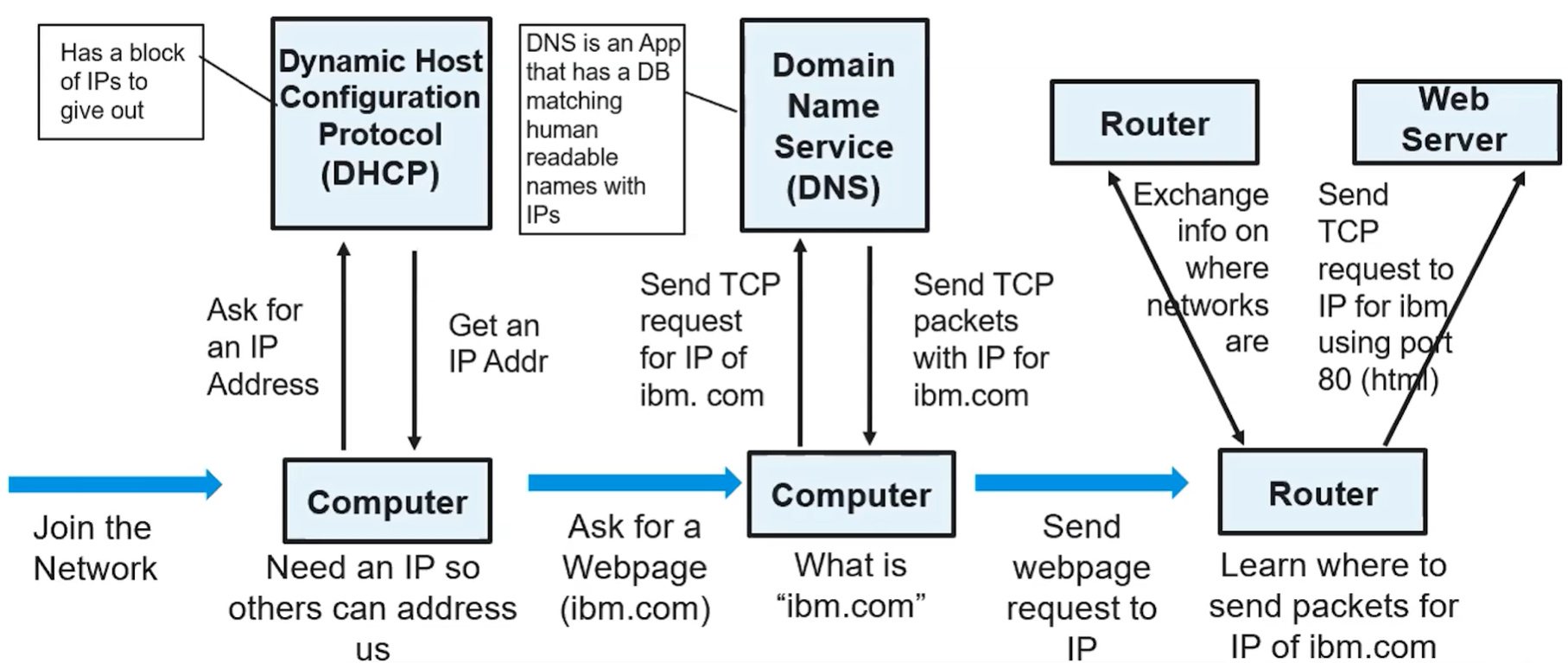
- Transport Layer - How the packets are sent, and for what
Daily Video 2: Takeaways
- The Internet is a computer network consisting of interconnected networks that use standardized, open communication protocols
- Access to the Internet depends on the ability to connect a computing device to an Internet computing device
- A protocol is a set of rules that specify the behavior of a system
- The protocols used in the Internet are open, which allows users to easily connect additional computing devices to the Internet
- Routing on the Internet is usually dynamic; it is not specified in advance
- The scalability of a system is the capacity for the system to change in size and scale to meet new demands
- The Internet was designed to be scalable
Personal Takeaways
After watching these two videos, I now find it pretty fascinating about how the Internet works, as it is much more complex than I thought it was. I was able to learn many new things about the Internet and get a better grasp of how it can be applied to many of the things that we do on the Internet in our daily lives. With this big idea, I had to rewatch certain segments of the video to truly understand what it was talking about. Overall, watching these videos helped me realize the complexity of how the Internet works, and I will definitely be taking what I learned here into more consideration in the many things that I do online.
MCQ Results
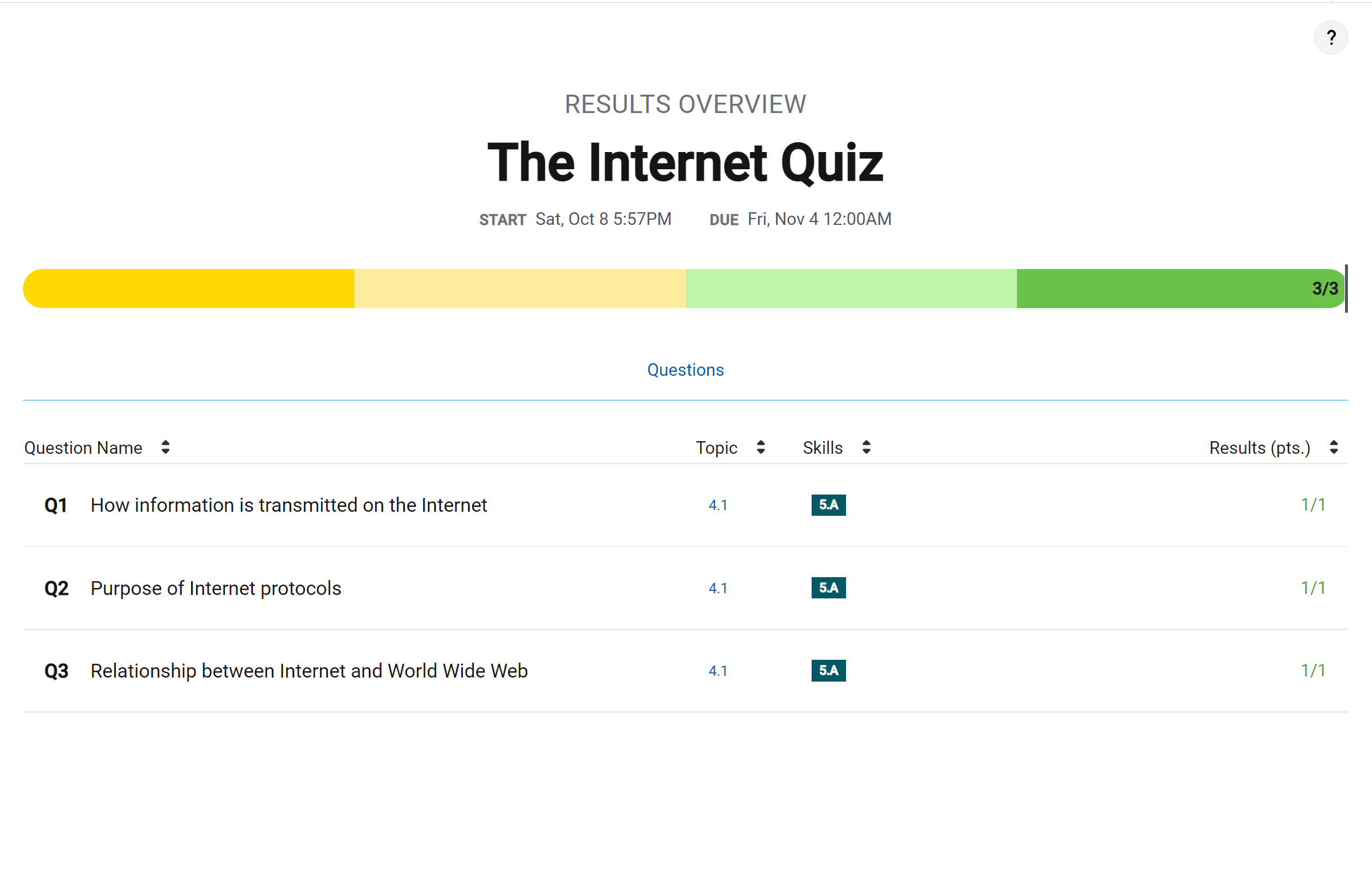
Internet Diagram